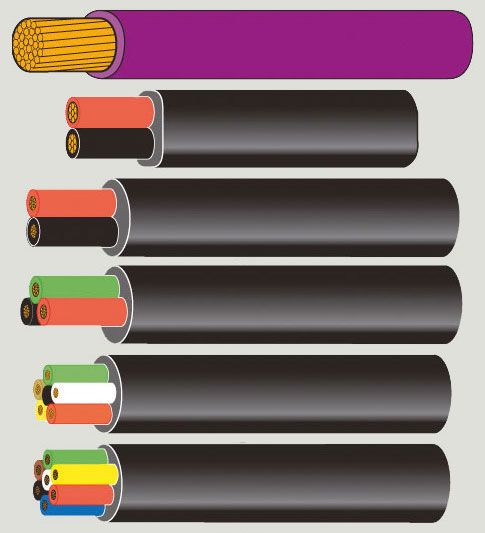CKO-LED-SL2800-HOUSING
Scene Light Housing

£23.57 ex VAT
Wiring
Red: Power
Black: Ground
Yellow: Pattern / Synchronisation
White: Alternating Synchronisation
Flash Pattern Information
Tap Yellow to red for under 1 second to change the flash pattern.
Grouping for Alternating Flash Synchronisation
Connecting all units with black, red and yellow wires will synchronize all light heads. Touching red wires to the yellow wires about 5 seconds will change the flash pattern (all heads must be reset individually on the same starting pattern first to remain synced together on the same pattern).
Connecting one unit or multiple units white wires to the red wires will start the alternating flash.
Do not connect the yellow wire to the red wires, all units remain synced together on the same pattern.
If the units are not synchronised with alternating flash, please repeat STEP 1.
Grouping for Simultaneous Flash Synchronisation
Connecting all units with black, red and yellow wires will synchronize all light heads. Touching red wires to the yellow wires about 5 seconds will change the flash pattern (all units must be reset individually on the same starting pattern first to remain synced together on the same pattern).
1. Single
2. Double
3. Tripple
4. Quad
5. Quint
6. Flicker
7. Tenfold
8. Combination 1
9. Combination 2
10. Steady On